
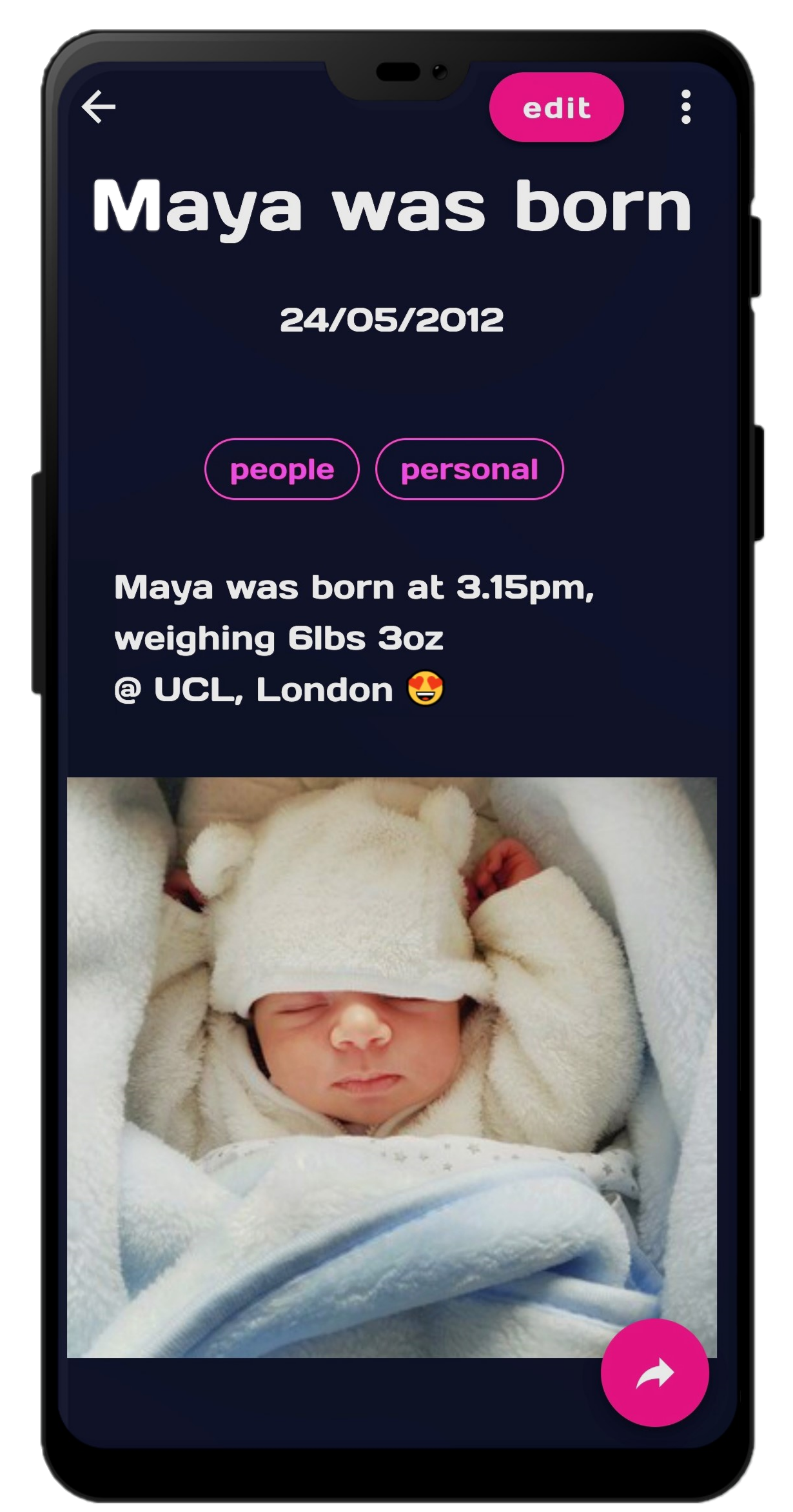
thinking about what you post and who can see it has never been more important,
as the details and content shared on socials could show up in search algorithms for years to come
rewind is a safe alternative for kids to save memories and share content with each other,
as there is no chat function and their profiles and timelines are invisible to others*
*you can link their accounts to your own

“when I became a parent, I couldn’t believe how many photos and videos we were taking. there were so many cute and funny moments, we wanted to capture every one. but I didn’t want to post them on social media and create a very public, digital history that our daughter might not want when she grows up. it’s her personal content and data, so she should be in control of who sees it and also, who owns it. there are plenty of baby album and photo-only apps out there, but lots of funny moments happen that aren’t captured with photos, so I also started recording and saving short voice notes to create priceless memories for her future”

top tip : declutter your space by capturing images of their fridge masterpieces, school projects, cute messages and endless doodles… and then discreetly dispose of the ones you don’t want to keep when they’re not paying attention ! 😉
child profiles need their own email address (eg. name.rewind@gmail.com), as that’s how friends and family safely connect in-app to share memories with each other, and so their profiles can be separated from yours when they’re old enough to continue adding to their timeline into adulthood
until then, you oversee their timeline and help build their very own private digital life story